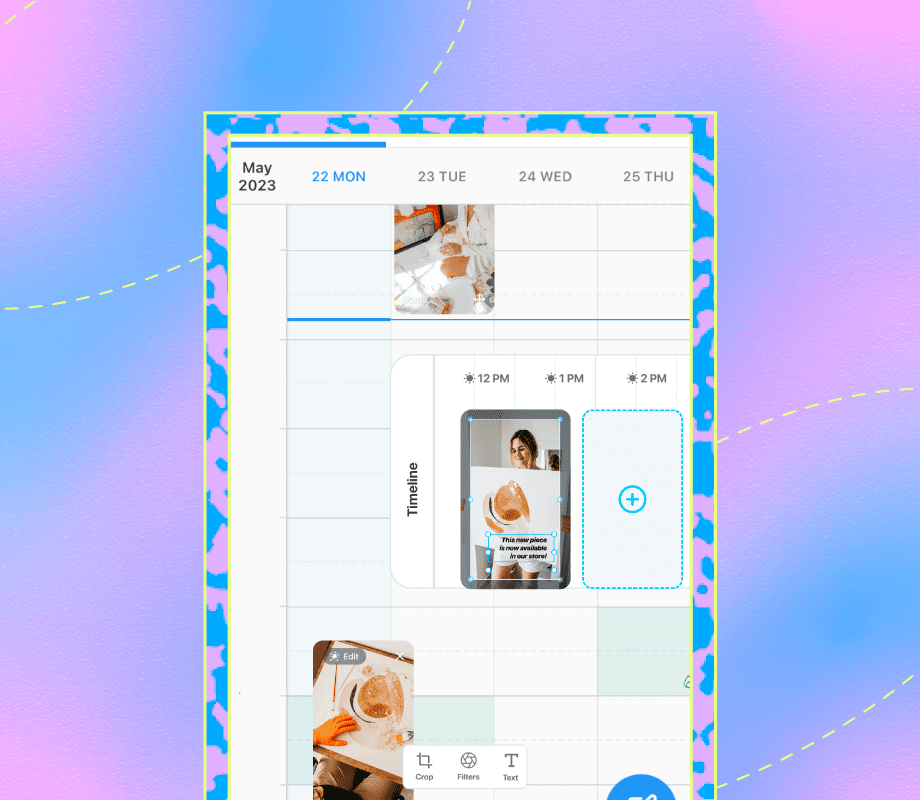If you’re not using Instagram Stories for business, you could be missing out on a huge opportunity.
Not only are Instagram Stories fun and creative, but they’re one of the best ways to grow your engagement, build brand awareness, and even drive sales!
In our Ultimate Guide to Instagram Stories we cover everything from content strategy to design, so that you can create the best Instagram Stories to elevate your business in 2020.

Content Menu
How to Design Instagram Stories That Are Aligned with Your Brand (+ Examples!)
How to Strategically Use Instagram Stories Highlights for Your Business
How to Improve Your Instagram Stories Strategy with Analytics
Why Instagram Stories Are a Powerful Tool for Business
With over 500 million daily users, Instagram Stories are a great way to reach potential new customers — and build a stronger connection with your existing ones.
Instagram Stories first launched in 2016, and have grown in popularity on the platform ever since. In fact, the average number of feed posts published by influencers has declined every year since stories entered the scene.
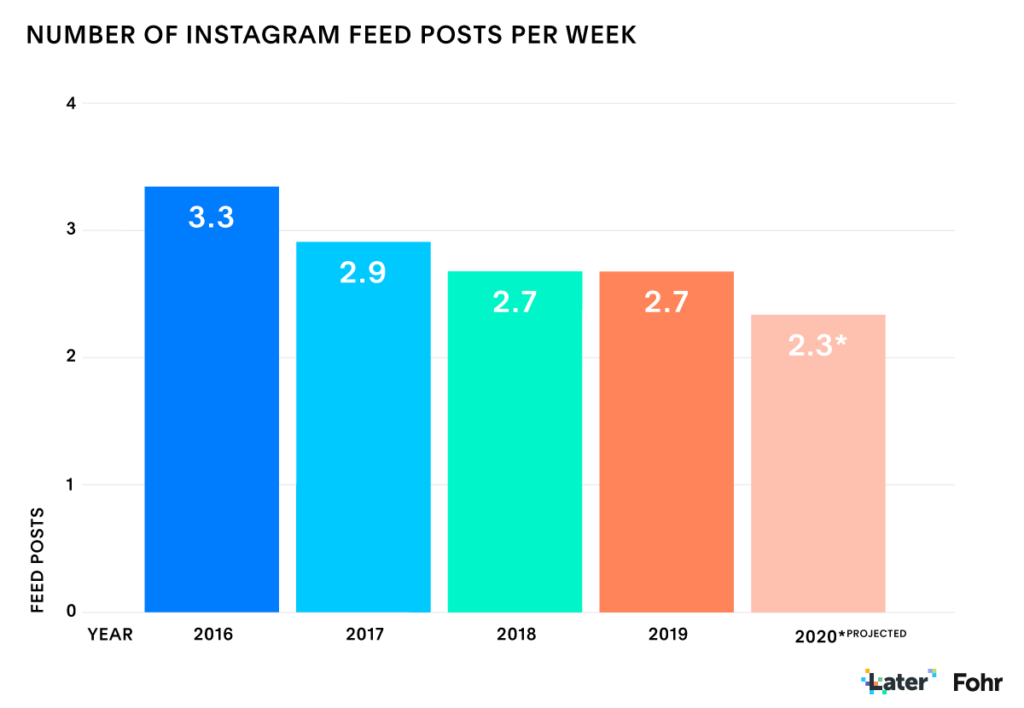
As consumers expect a more authentic connection from the brands they support, 24-hour stories have risen as the perfect outlet for off-the-cuff to-camera content with minimal post production, with brands like Everlane leading the way.
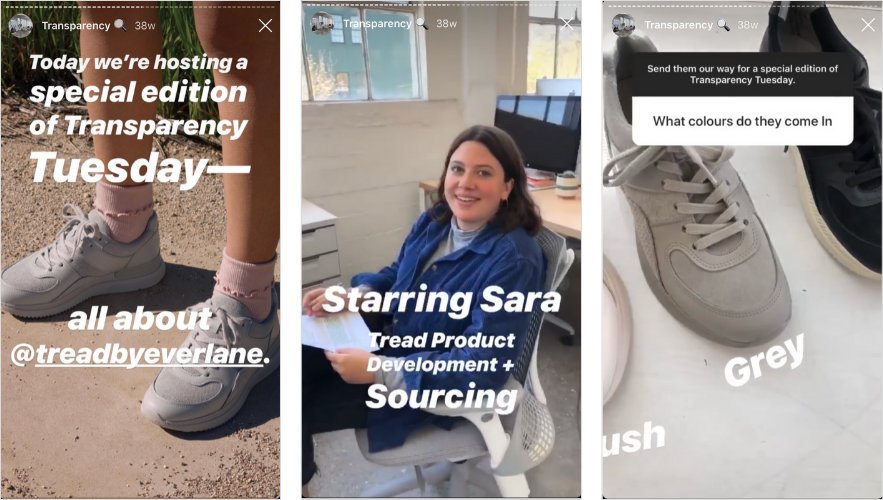
Instagram Stories have continually evolved over the last few years — introducing more engagement-boosting features that are great for starting conversations, humanizing your brand, and getting real-time feedback straight from your target audience.
So if you’re not regularly publishing Instagram Stories for your business, you could be missing out on a huge opportunity.
Looking to optimize your Instagram Stories strategy this year? Take our free 45-minute Instagram Stories course to learn how to design beautiful stories and capitalize on all the latest features.
How to Boost Engagement with Instagram Stories for Business
Instagram Stories have tons of easy-to-use features that encourage audience engagement — from one click polls to instant emoji slider stickers.
And if you’re running low on inspiration, Instagram’s new Create mode has tons of pre-populated stickers designed to kick-start your creativity and encourage more engagement.
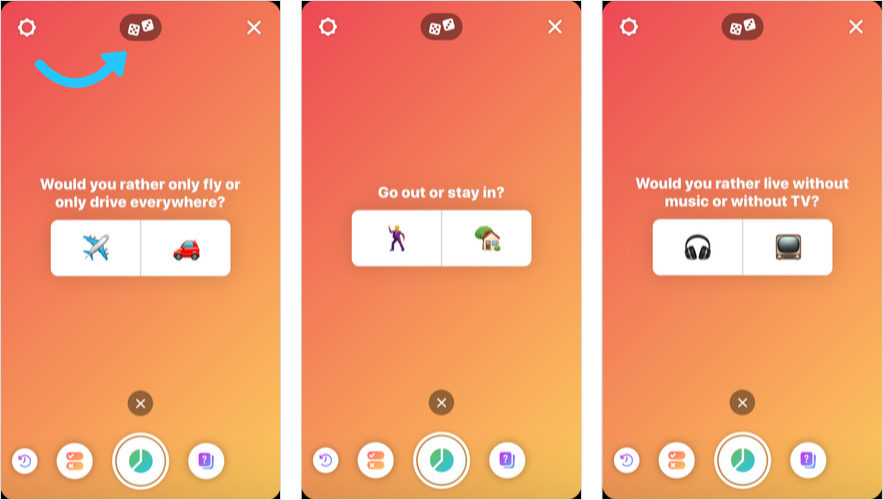
Decorating your stories with a handful of these features each week can be great for driving more audience interactions, which in turn can work wonders for boosting your overall ranking with the Instagram algorithm.
Instagram Stories Engagement-Boosting Features #1: Poll Stickers
Poll stickers are one of the quickest and easiest stickers for your followers to get involved in, making them a great option for an instant engagement boost.

Polls are a fantastic way to drive more audience interactions, and often the most simple ones work best.
For example, content creators regularly share polls to ask their audience whether they should buy an item, or whether they should watch a new TV show or not. These may seem like basic points of conversation, but this is an extremely effective way to create a stronger sense of community on Instagram.
As a brand, you can tap into this opportunity by asking your audience which colorways they prefer, what products they like to use for certain scenarios, or by tapping into current events that align with your company values.
Instagram Stories Engagement-Boosting Features #2: Emoji Slider Stickers
Emoji slider stickers are another easy engagement opportunity for stories, and can be surprisingly versatile thanks to the huge amount of emojis on offer.
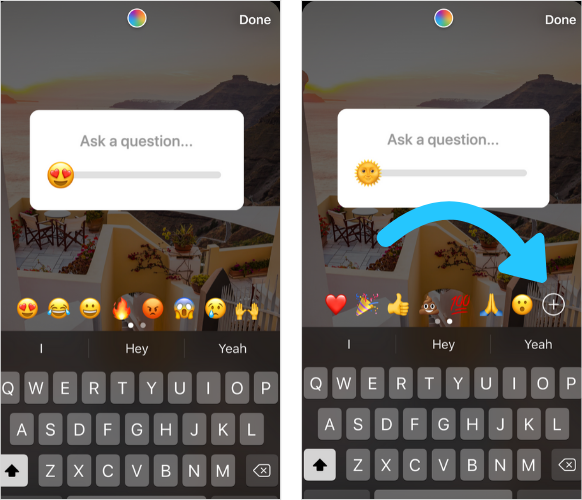
Not only are they great for getting a quick sentiment reaction, but they can also be used more creatively too.
Lush Cosmetics regularly use poll and emoji slider stickers to allow their audience to indicate what skin type they have, or what type of content they want to see next.
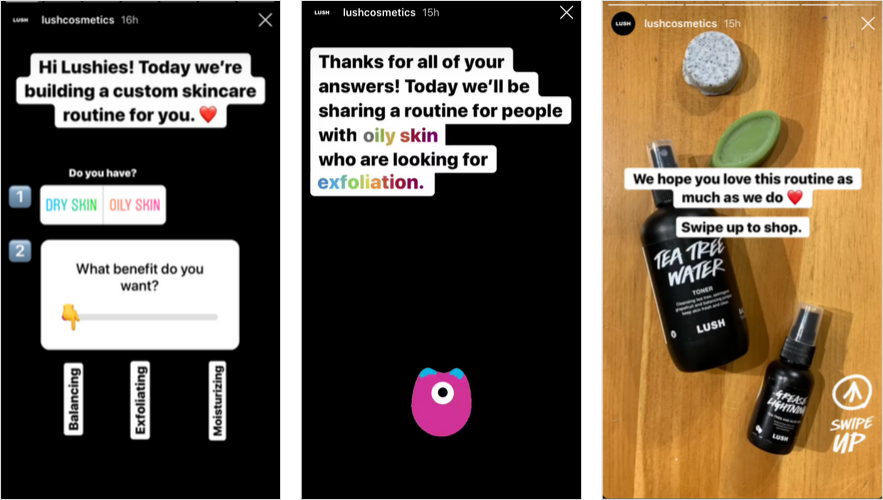
This creative solution is great for making viewers feel personally involved, so they are more likely to engage with their content and take note of any product recommendations.
Instagram Stories Engagement-Boosting Features #3: Questions Stickers
Questions stickers have been hugely popular since their release last year — and for good reason, as they’re awesome for encouraging more interactions.
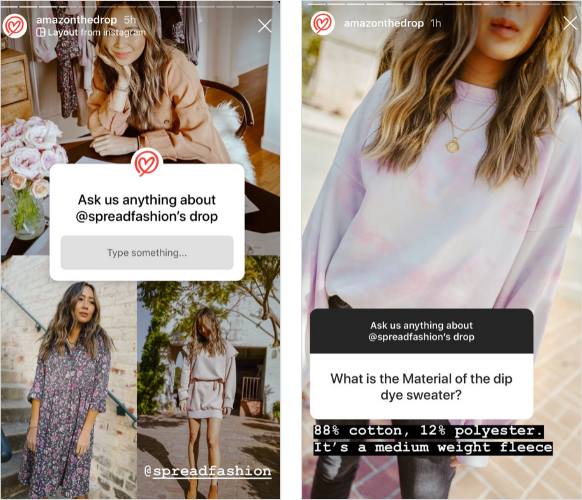
From gathering feedback on products like @amazonthedrop to inviting questions for a Q+A, Questions stickers are a fantastic way to prompt timely responses from your audience.
You can easily reply to any submissions directly via DM or in a new Instagram story like @asos — closing the loop to make for a great user experience.
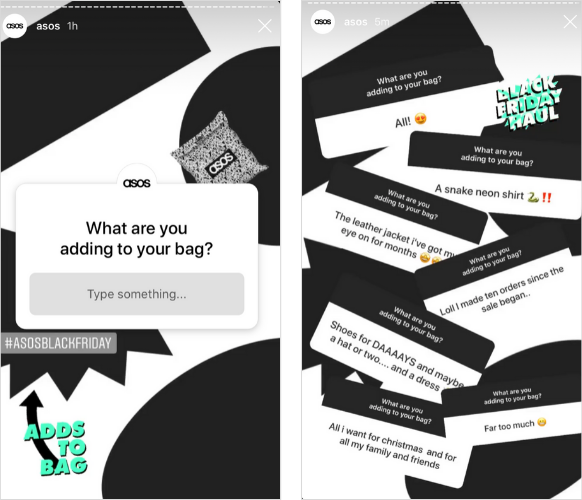
Instagram Stories Engagement-Boosting Features #4: Quiz Stickers
If you’re looking for a quick and fun way to encourage more clicks from your audience, Quiz stickers are where it’s at.
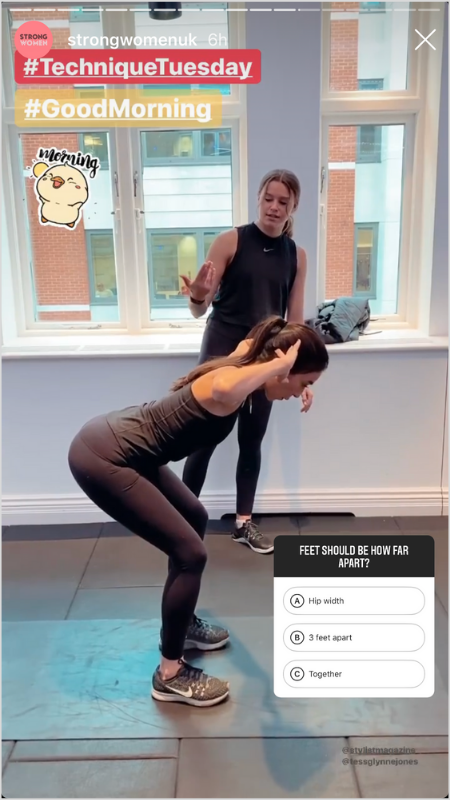
They can also be a fun and light-hearted way to communicate your brand story, or details about a new product launch. For example, you could share a quiz about your company mission, or the year your business was founded.
Instagram Stories Engagement-Boosting Features #5: Chat Stickers
Instagram also released the Chat sticker last year, which is a great tool for setting up a quick chat forum with up to 32 participants.

You can cherry pick who is accepted to join the chat, and can lead a conversation on a topic that matters to you or your business goals.
Due to the limited number of participants, this can be a great resource for testing out new product ideas or marketing concepts with an engaged focus group.
Instagram Stories Engagement-Boosting Features #6: Go “Live” on Instagram
If you’re looking for an instant engagement boost, going live on Instagram Stories can be a great strategy.
Not only is this a good way to capture your followers’ attention, but it’s also an excellent forum for encouraging tons of questions and comments.
ENGAGEMENT-BOOSTING TIP: Going live triggers a notification to followers who are using the app at that time, so it’s worth going live when the majority of your audience are already online.
Want to get even more engagement on your Instagram Stories? Check out our recent blog post: 21 Ways to Get More Engagement on Instagram Stories
How to Drive Sales from Instagram Stories for Business
Instagram Stories are packed full of features that are perfect for capturing viewers’ attention, piquing their interest, and most importantly, converting them into loyal customers.
And even if you’ve yet to reach 10K followers, there are still lots of ways to effectively drive traffic — and sales! — with your Instagram Stories strategy.
Instagram Stories Sales-Driving Features #1: Product Stickers
If you want to drive more sales directly from Instagram Stories, “Product” stickers are a good place to start.
The sticker allows you to tag specific products in stories, just like you can with regular Instagram shopping posts, no matter how big or small your following — creating a super streamlined way for your audience to shop your products.
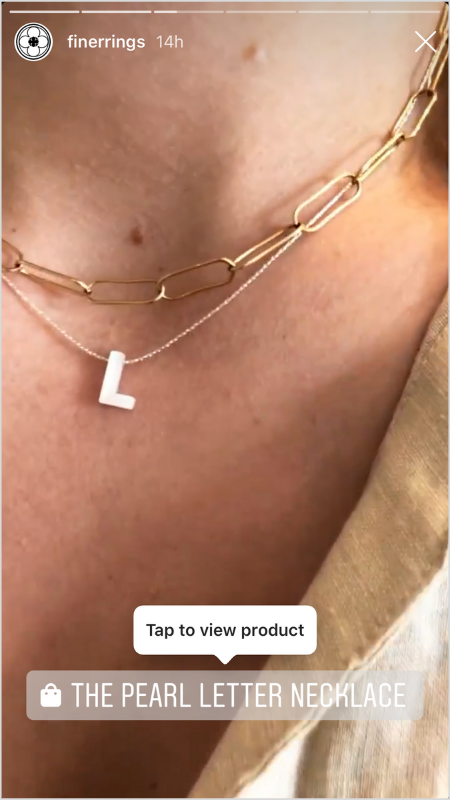
Shoppable Instagram Stories stickers can be placed on both images and videos. Plus, the Product sticker can be tailored to fit in with almost any Instagram Stories aesthetic, as it is available in both transparent or color variations.
This simple sticker is one of the easiest ways to drive conversions straight from your Instagram Stories — which can be a real game-changer, especially for businesses with under 10K followers!
Ready to start using “Product” stickers? Follow the steps in our blog post: How to Drive Sales with Shoppable Instagram Stories Stickers!
Instagram Stories Sales-Driving Features #2: Links
If you have over 10K followers on Instagram, you’re one of the lucky accounts that can add direct links to stories.
Although this functionality is an instant win for encouraging conversions, there are several ways to make this feature even more valuable for your brand.
To start, it’s always worth promoting a link in your Instagram Stories. Whether it’s done verbally or through a text caption, providing a quick explanation for why someone should “swipe up” is a good start when it comes to driving clicks.
Equally, it’s a good idea to add an eye-catching GIF that encourages more “swipe up” activity (like @snugshack, pictured below). If you have a custom “swipe up” GIF then you’re way ahead of the game — but if not, there are a ton of ready-made options to choose from.

UNDER 10K TIP: If you’re yet to unlock the “swipe up” link, an effective tactic is to encourage your stories viewers to click your link in bio. You can always use text captions or verbally prompt your viewers to head to your link in bio from your stories, as well as using one of the many fun GIFs to help along the way.
Plus, with Linkin.bio by Later, you can transform your link in bio into a clickable landing page!
Linkin.bio is one of the easiest ways to share more than one link through your Instagram bio, as you can link individual Instagram posts to specific articles, websites, and videos — and can track all of your link clicks in one place.
Ready to start driving more traffic from your link in bio? Start using Linkin.bio by Later today!
Instagram Stories Sales-Driving Features #3: Countdown Stickers
The Countdown sticker is an awesome tool for building hype around an upcoming product release or sales event on Instagram — which is great for generating more sales.
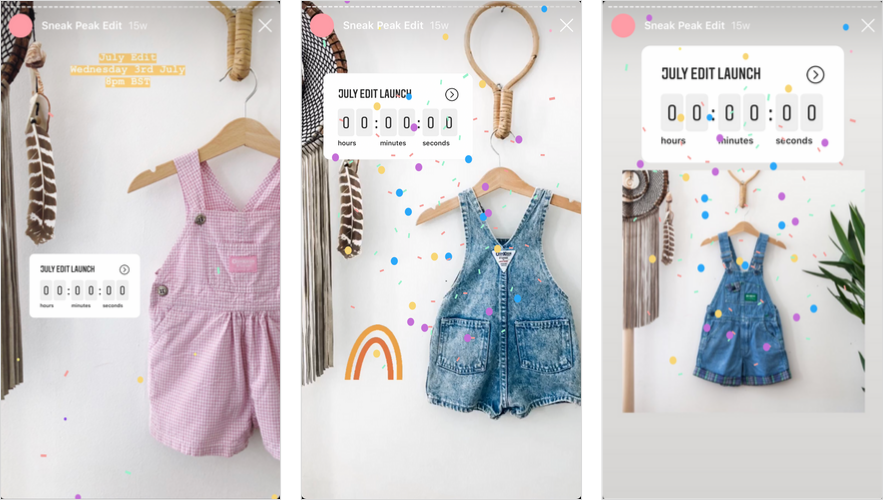
Vintage children’s clothing brand Worn By Littles uses the countdown sticker to build anticipation around their monthly edits, creating a pool of excited customers before their products are even available online.
SALES-BOOSTING TIP: Make this sticker even more effective by encouraging followers to tap the sticker and set a reminder for when the countdown ends.
Instagram Stories Sales-Driving Features #4: Instagram Stories Ads
When you’ve run out of organic options to drive sales with Instagram Stories, there’s always Instagram Stories ads.
Instagram Stories ads are the perfect way to showcase your brand, business, and products to an already engaged audience.
In fact, according to Instagram, 75% of Instagram users take action, such as visiting a website or making a purchase, after looking at Instagram ads.
So if you want to use Instagram Stories to drive more sales, you may want to think about investing in an Instagram Stories ads strategy!
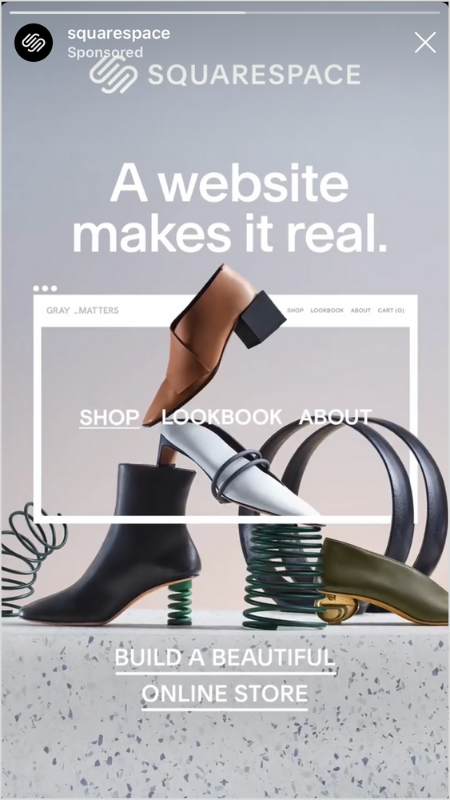
Using Facebook’s Ads manager, you can create Instagram ads that show up within Instagram Stories.
Once you’ve determined the audience that you want to target and the objective of your campaign, make sure you select Instagram Stories as your ad placement and follow the prompts to set up your ad.
Alternatively, you can “promote” an organic Instagram Stories post into an ad, which is a great way to test the waters first.
Luckily, Instagram ads have all the same targeting options as Facebook ads, including targeting based on location, demographics, interests, behavior, and more.
To learn more about setting up your own Instagram Stories ad strategy, check out our post 9 Tips for Creating Instagram Stories Ads that Convert.
How to Get More Views on Instagram Stories for Business
Alongside Instagram Stories ads (covered above) there are many ways to boost the virality of your content — and the best thing is, they don’t cost a thing!
How to Get More Instagram Stories Views #1: Add Hashtags and Location Tags
When it comes to increasing your reach organically on Instagram, hashtags and location tags are hands down one of the best ways to do it!
And Instagram Stories get their own dedicated space at the top of a hashtag or location search result page — so if you’re not adding hashtags to your stories yet, now’s the time to start.
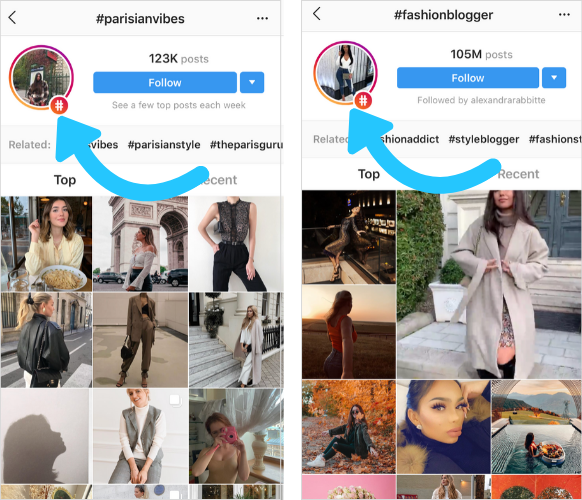
Adding a location can help you increase views, because as people search for locations, they’ll be able to scroll through the stories attached to that location too! This works especially well if you have travel or food related content, where people would want to check out a location on Instagram before they arrive.
You can add as many as 10 hashtags to each Instagram story, including 1 clickable hashtag sticker — and they should always be relevant to your content and target audience.
To optimize your story hashtags, consider the subject matter of your story, what your target audience is likely to search for, and the volume of posts for each hashtag.
And if you’re worried about how hashtags will impact a carefully crafted aesthetic, fear not! There are a few hashtags hacks to make them seamlessly fit in with your post, or be hidden completely.
For example, you can make your text-based hashtags smaller (just ‘pinch’ the text) and hide them under a GIF or sticker.
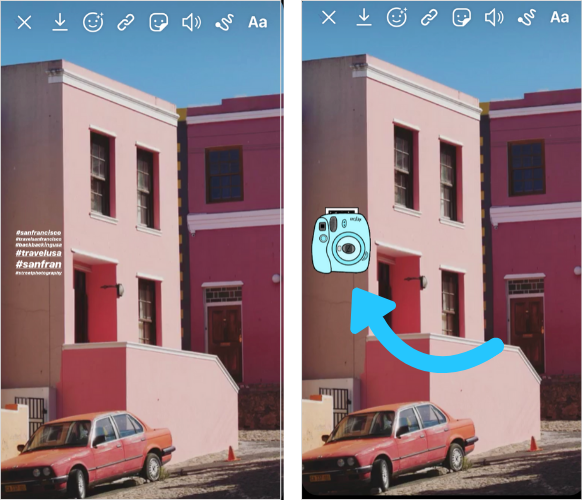
Or you can blend your text-based hashtags into the background of your Instagram Stories.
Just select the color picker tool from the text option and choose a color that perfectly matches your Instagram story background.
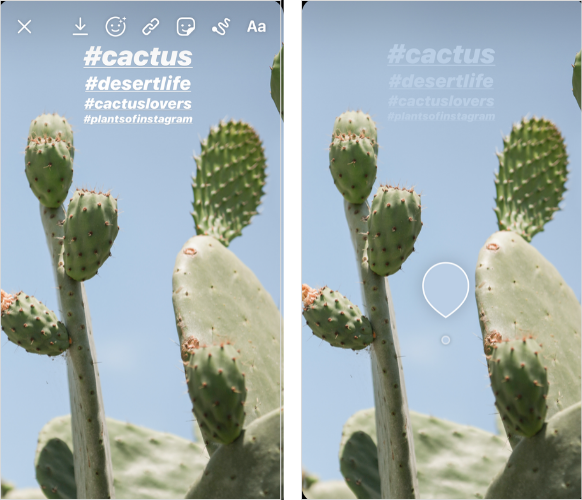
DESIGN TIP: Don’t make your hashtag text too small — if it becomes illegible, Instagram won’t pick up on it and it’s unlikely your post will appear in any hashtag searches.
Looking to get a competitive edge with your Instagram Stories? Check out theses 16 Instagram Stories Hacks That Will Blow Your Mind!
How to Get More Instagram Stories Views #2: Post Consistently
It may sound like a pretty basic tip, but consistently posting can be one of the simplest ways to drive up your Instagram story views.
The more consistently you post Instagram Stories, the greater chance you have of reaching your audience as they tap through their stories feed throughout the day.
As with each new story, you’ll be bumped to the top of your followers’ feeds — creating a positive snowball effect for your content exposure.
The good news is that it’s now easier than ever to post consistently, even with life’s daily distractions.
That’s because with Later, you can plan and schedule a weeks worth of Instagram Stories in one go — which is great for keeping up your consistency!
With Later, you can easily drag and drop images or videos from your media library into the calendar — so you can plan all of upcoming Instagram Stories in one quick, productive session.
We’ll be digging into how to plan, schedule, and preview your Instagram Stories further on in this blog post, so keep reading for all the details!
Start scheduling your Instagram Stories with Later today, available on all paid plans!
3 Creative Growth Hacks for Instagram Stories for Business
As we’ve already covered, Instagram is packed full of tools to help boost your views and increase engagement over time.
But if you’re looking to kick your virality up a notch, these creative growth hacks are a great place to start:
Instagram Stories Growth Hack #1: Release a Branded Instagram Stories AR Filter
In 2019, Instagram opened up Spark AR Studio to the public, meaning that anyone can create and submit an AR filter to appear on Instagram.
Spark AR is a complex tool that requires a fairly advanced skillset — but with the right design help, this can be a seriously effective way to help your brand reach new audiences.
For example, cult skincare brand Summer Fridays just released two branded AR filters inspired by their products: Jet Lag and CC Me Glow.

These on-brand filters create an aesthetic that is ideal for their target audience — and the more people use them, the more brand and product awareness they gain.
Curious about creating AR filters? Find out how in our blog post: How to Create Your Own Instagram Stories Filters (Using Spark AR)
Instagram Stories Growth Hack #2: Create Highly Shareable Branded Assets
Creating highly shareable, visual assets for your Instagram Stories can work wonders for boosting your virality on the platform.
For example, content creator Kelsey in London regularly shares templates on her Instagram Stories that can be screenshotted and personalized.
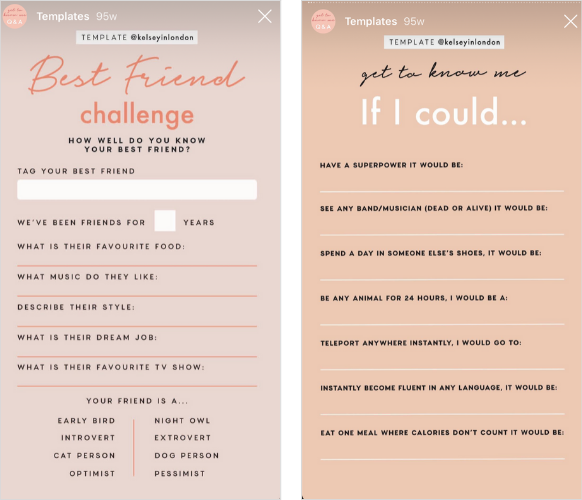
Consider the type of content that is most likely to generate a high number of re-posts (data visualisations, Q+A templates, recipe cards, and how-to visuals are all popular options) and always make sure your branding is clearly visible — so that your brand benefits from every single share.
For example, to promote Later’s recent State of Influencer Marketing report (a joint campaign with influencer agency Fohr) the team created highly visual graphics to reflect key data points.
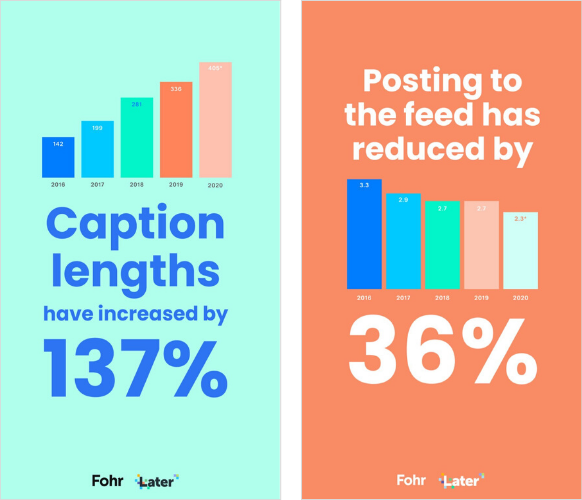
This combination of useful data in a visual format proved popular across all channels, generating a ton of shares!
Instagram Stories Growth Hack #3: Create a Branded GIF
Another way to reach new audiences is by adding a branded GIF to the Giphy Library.
By doing this, your branded GIFs will be discoverable by anyone searching for GIFs in Instagram Stories — which can be huge for reaching new audiences.
For example, a quick search for “bubble bath” shows clearly branded GIFs from both Radox and OUAI:

To do this you will need to create a Giphy brand channel and apply to get it verified.
The good news is that this process is pretty quick, but the bad news is that because of the verification restriction, small businesses may not get approved.
At Later, we came up with the idea to create branded Instagram Stories GIFs to help businesses, with fun stickers like “link in bio”, “giveaway”, and “new post”.
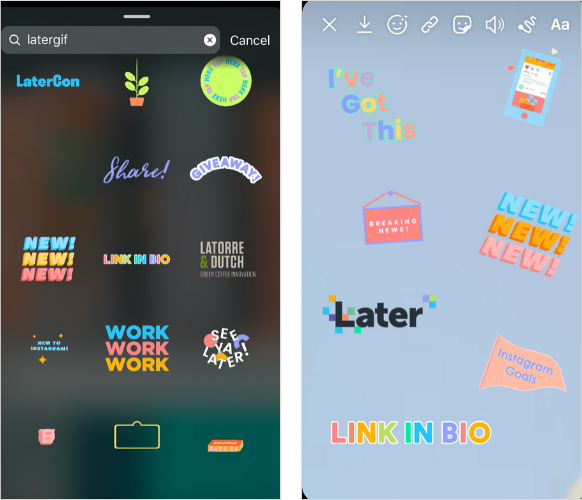
All you have to do is search “latergif” when you’re adding a GIF, and you’ll find them all there!
Ready to get creative with Instagram GIFs? Check out our blog post: How to Create Instagram Stories GIFs for a step-by-step guide!
How to Plan and Schedule Instagram Stories for Business
Planning and scheduling Instagram Stories is a great way to save time and be more efficient in your marketing efforts.
It can also help you to create a more successful content strategy.
Planning in advance is the best way to critically review your content plan, so that you can ensure you’re hitting all of the right messages for your audience and staying top of mind.
Here’s how to plan and schedule your Instagram Stories with Later:
Start by dragging & dropping your stories on to the storyboard tool, and then re-arrange them to fit the order and look that you want.
You can also easily crop and resize images to fit Instagram Stories 9:16 ratio.
Next, you can add links or captions to your scheduled stories, which will be copied to your phone when it’s time to post. This helps you drive more traffic and sales by taking the time to write compelling captions and CTAs from your desktop.
Schedule your Instagram Stories by selecting the time and date from the drop down menu beside the Save Story button.
When it’s time to post, you’ll receive a notification on your phone. And once you open the notification, your stories will be downloaded to your phone and caption or links copied to your clipboard, making it easy to post Instagram Stories in seconds.
Start planning and scheduling your Instagram Stories today on any of Later’s paid plans.
How to Design Instagram Stories That Are Aligned with Your Brand (+ Examples)
Instagram Stories may disappear after 24 hours, but it’s still a good idea to keep them on-brand and aesthetically pleasing like online lifestyle magazine Sheerluxe.
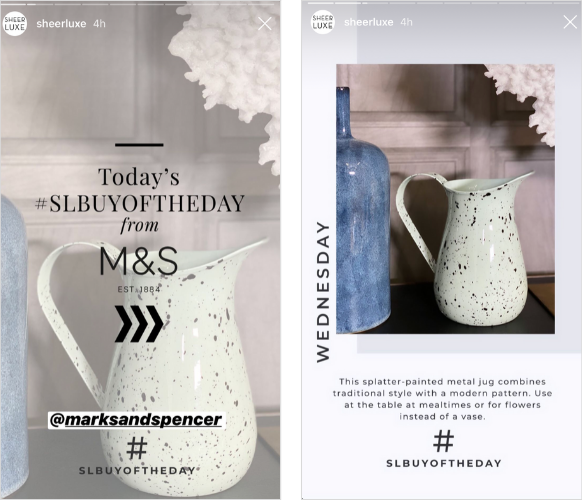
How to Design On-Brand Instagram Stories #1: Design App Templates
Thankfully, there are tons of easy-to-use and affordable design apps available that make designing Instagram Stories a piece of cake.
Storyluxe, Unfold, and Over are brilliant apps for pre-designed Instagram Stories templates.
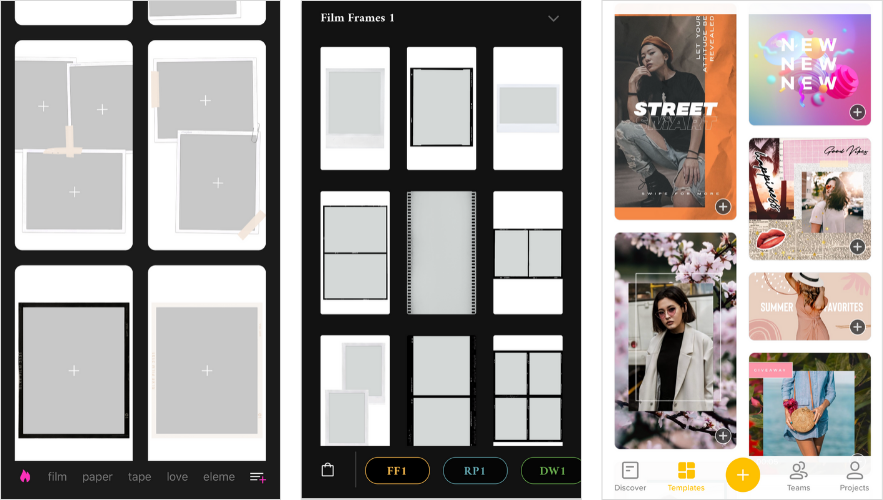
And if you’re looking to add a pop of motion to your content, StoryBoost and Mojo have a fantastic range of animated templates too.
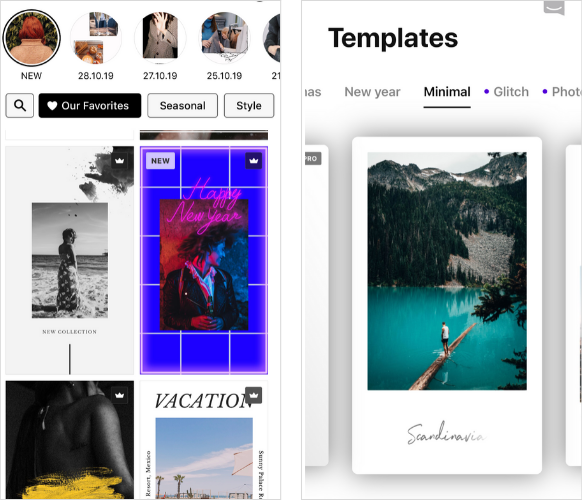
Looking to improve your Instagram Stories aesthetic? Discover the Top 18 Apps for Creating Gorgeous Instagram Stories!
How to Design On-Brand Instagram Stories #2: Instagram’s Built-in Design Tools
In addition to using pre-made templates, you can also work with Instagram’s built-in tools to make your content appear more on-brand.
This could be as simple as using the “layout” mode to create a quick collage of photos or existing images:
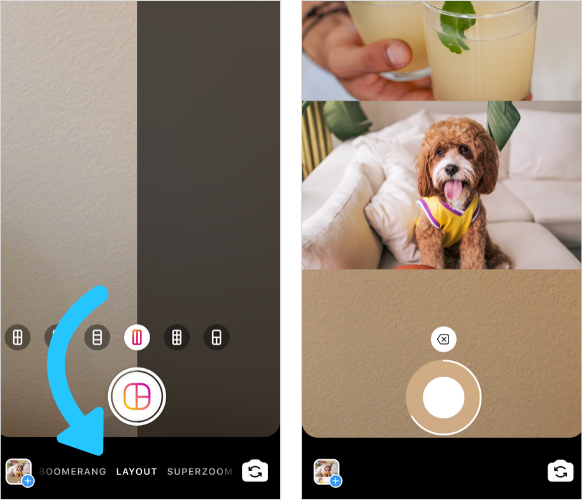
By selecting from the thousands of Instagram Stories filters available for a more consistent aesthetic:
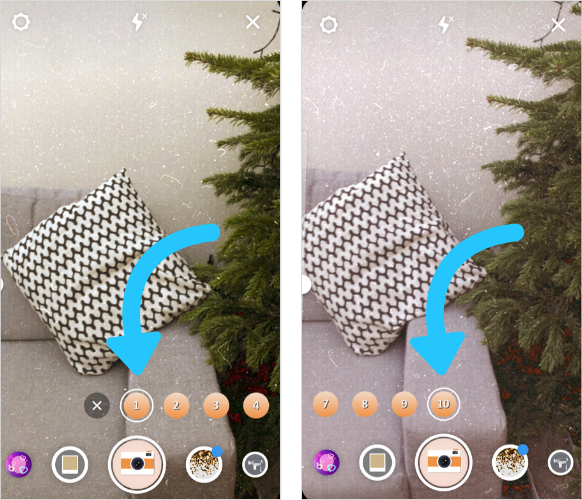
Or by using the color picker, brush tools, GIFs, text options, and this neat copy and paste hack to create a more custom design:
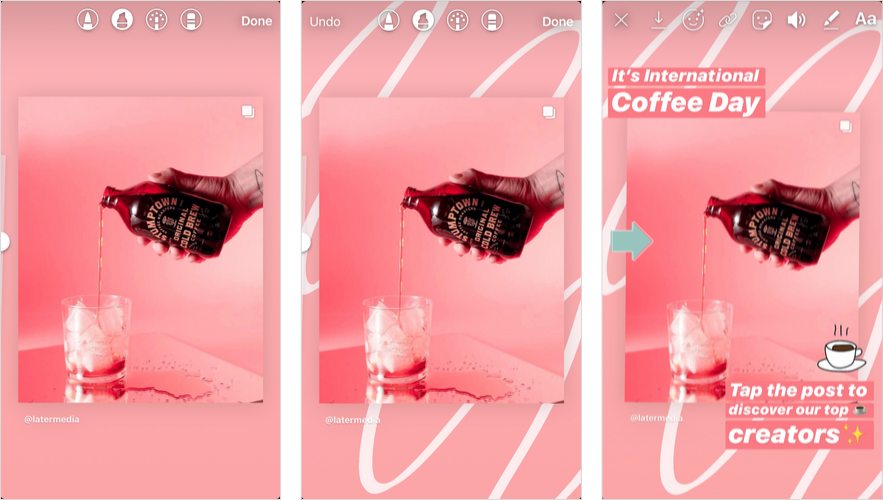
How to Design On-Brand Instagram Stories #3: Use the “GIF” Option in Create Mode
If you’re looking to create content on-the-go and can’t find something to post, Instagram’s Create mode has the answer!
In Create mode, you can add any GIF to a story and it will automatically resize, or duplicate, to fit the screen perfectly.
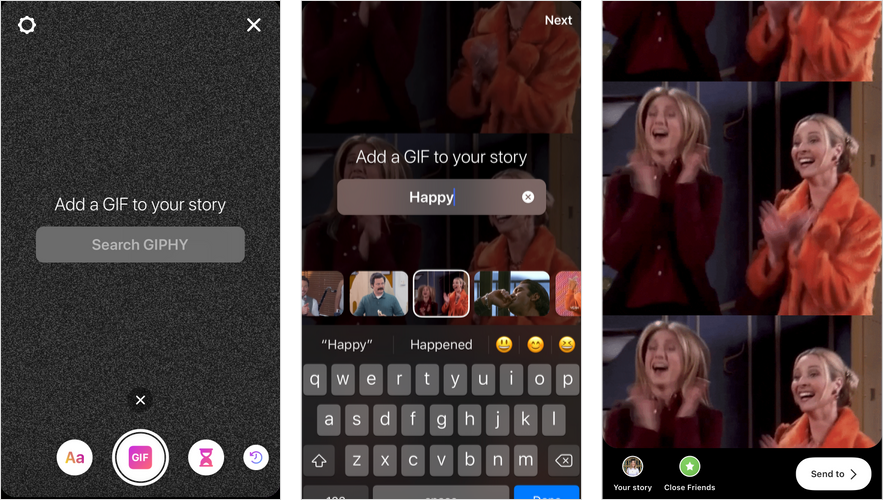
Once you’re happy with your GIF, you can then add engagement-driving stickers, text, or additional GIFs to complete your design.
How to Design On-Brand Instagram Stories #4: Try Instagram’s Boomerang Mode
Alongside Create mode, Instagram has introduced new effects to the “Boomerang” mode — to help users to create more fun and engaging content.
🐢 SlowMo
— Instagram (@instagram) January 10, 2020
🗣 Echo
👯♀️ Duo
Boomerang has new creative twists that'll make you say yaaassssss. Try them all out today. pic.twitter.com/wp0A71RefL
In addition to the hugely popular original boomerang effect, users can also get creative with “Slowmo”, “Echo”, and “Duo” effects.
SlowMo – Slows your video to half-speed, so it plays for 2 seconds instead of 1
Duo – Rapidly rewinds your video and adds a glitchy transition
Echo – Creates a “double vision” effect, adding a motion blur effect to your video
These effects only work on video captured directly within the app, but could be great tools if you’re a brand that regularly shares fun and edgy snippets of content.
Want to make your Instagram Stories look better? Find out How to Design Instagram Stories That Captivate Your Audience in this free video workshop with Over and Later!
How to Strategically Use Instagram Stories Highlights for Your Business
Instagram Stories Highlights are the best way to extend the 24-hour shelf life of your stories, giving them a greater reach and more visibility.
With this in mind, it’s a good idea to use your Instagram Stories Highlights strategically. For example, you may want to create a highlight for stories that drive the most traffic for your business.
On the Later Instagram account, we create a new highlight for each product feature that we launch — creating a way for visitors to easily discover our products.
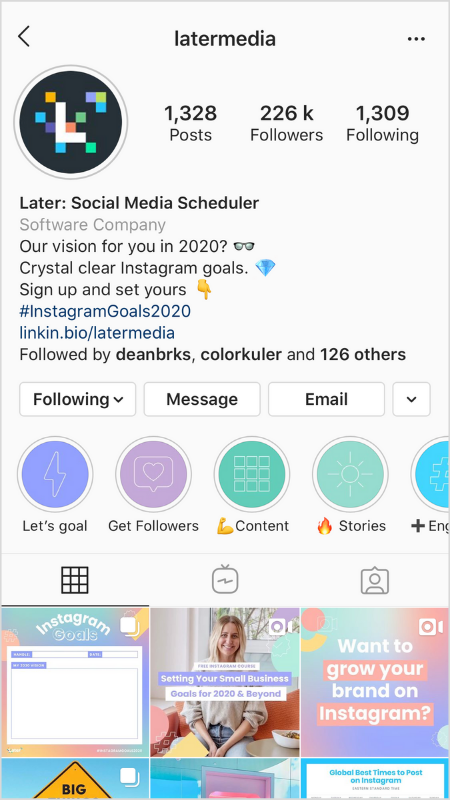
For the best results, make sure your highlights are updated regularly. Adding new stories to a highlight will bump it to the front of the queue on your profile, making it more visible and easier for visitors to your profile to find.
It’s also worth reviewing your Instagram Stories Highlights covers.
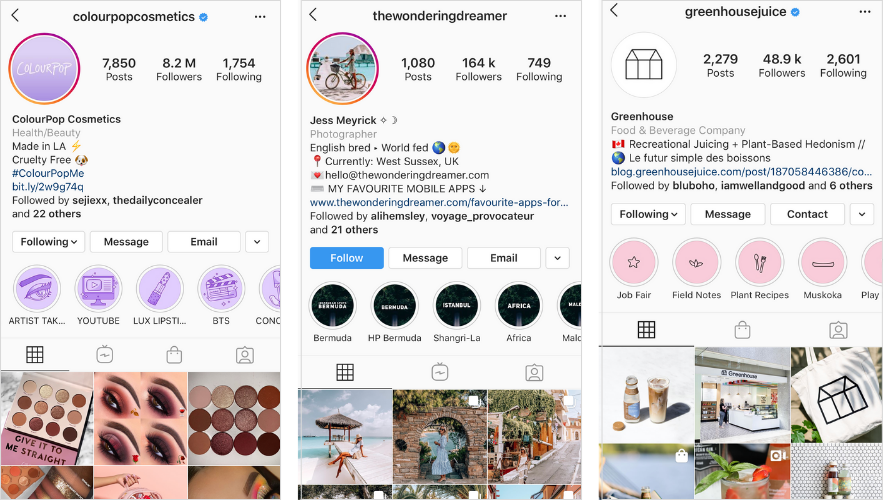
With well-designed Instagram Stories Highlights covers you can drive more views to your Highlights, while also creating a stronger brand aesthetic on your profile.
Discover how to create Instagram Stories Highlight covers that stand out and attract more clicks in this blog post!
How to Properly Disclose Sponsored Instagram Stories
Thanks to their informal and authentic format, Instagram Stories are a great channel for sponsored partnership content.
However, this doesn’t mean that you can get away with being relaxed when it comes to proper disclosure.
According to recent FTC guidelines, a prominent, superimposed disclosure has to be included in all Instagram Stories where a brand relationship exists — which includes everything from paid partnerships to gifting.
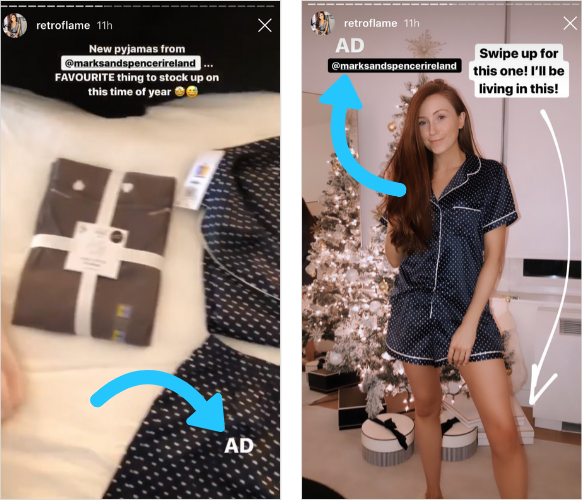
The disclosure should be easy to notice and readable within the timeframe (or length) of your story. And like with Instagram feed captions, disclosures on Instagram Stories can’t be buried among other text.
The FTC also notes that because many Instagram users watch stories with the sound turned off, a verbal-only disclosure may not be enough. A partnership should also be disclosed with a text caption too.
Looking to improve your Influencer Marketing strategy in 2020? Take entrepreneur Gretta Van Riel’s free Instagram course: Influencer Marketing 101
How to Improve Your Instagram Stories Strategy with Analytics
Diving into your Instagram Stories analytics is more than just finding out which photo, video, or story performed best.
Truly understanding how your content performs — by tracking key Instagram metrics over time – is the key to developing a content strategy that works for your business.
Understanding Your Instagram Stories Analytics
Similar to the analytics for your Instagram posts and account, your Instagram Stories analytics can be found by tapping the “Insights” button in the top right corner of your Instagram business profile (if you haven’t converted to a business profile yet, you can check out our blog post on how do it here).
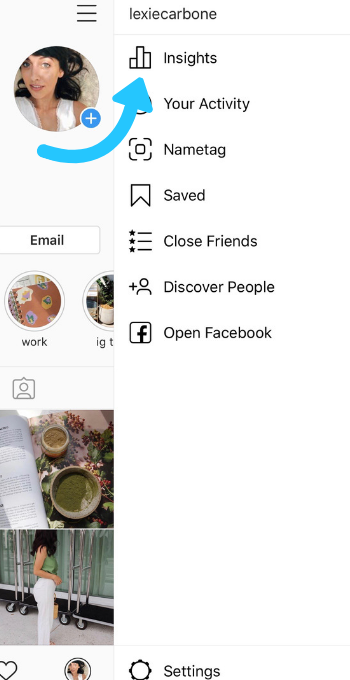
Once you open your Instagram Insights, switch to the “Content” tab at the top of the screen. Here you’ll see data for both your regular Instagram posts as well as your Instagram Stories.
To get a deeper look into your Instagram Stories analytics, open your story and swipe up for a full list of insights. This will pull up a number of important metrics that can help you measure the success of your Instagram Stories:
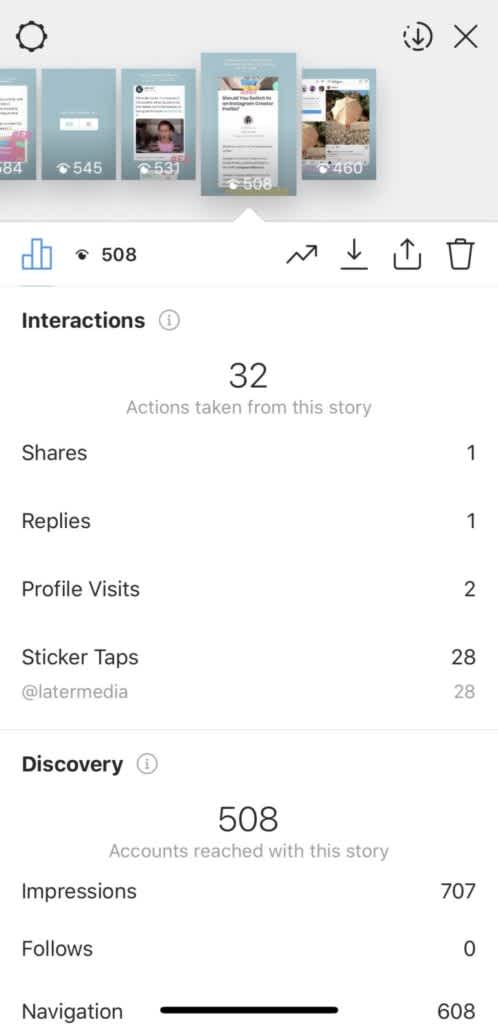
For a deeper look into your Instagram analytics, you can also use Later to track and measure your Instagram Stories performance.
And unlike the analytics in the Instagram app, which only saves your stories metrics for 2 weeks, you’ll be able to analyze up to 3 months’ worth of Instagram Stories with Later.
You can track and rank stories by impressions, reach, completion rate, average views per user, and the number of replies each story received. It’s never been easier to pinpoint what type of content works best for your brand and audience.
Upgrade to a Later paid plan for access to Instagram Stories analytics and all the other Pro Analytics features, like engagement rates, audience analytics, and Linkin.bio tracking.
Instagram Stories are one of the best channels to drive engagement, build brand awareness, drive traffic, and even make e-commerce sales.
Ready to dive deeper into your Instagram Stories for business strategy? Take part in our free 45-minute training course — it’s free!